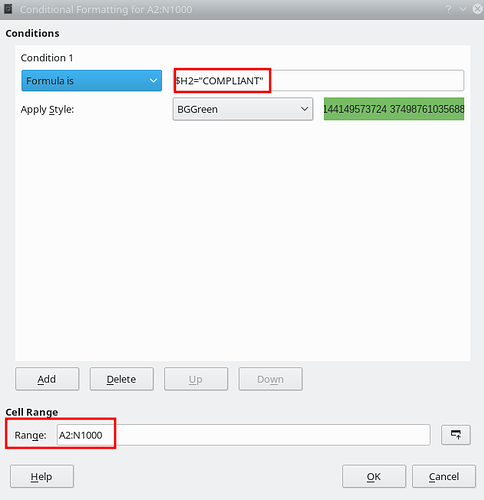I am trying to use conditional formatting to change the fill color of used cells in a row based on data in one of the cells in that specific row. I have 6 conditions that I am working with. I have successfully gotten the conditional formatting to work. However, the standard sheet used needs the same formatting for 1000 rows based on that cell in each specific row. Is there a way to copy the conditional formatting for all 6 conditions in a series? Example Condition: Format is for columns A2:N2 where one condition is the formula $H$2=“COMPLIANT”. Is there a way to copy this as well as the other 5 conditions to row 3 and so on? Row 3 will reference cell H3, row 4 will reference cell H4, etc.
Hello
yes - if you use relative addressing for the rows - Thus changing your format definition to
Condition: $H2="COMPLIANT"
Range: A2:N1000
should do the job.
Relative addressing for the rows assures that the row number will be automatically adapted when the conditional formatting is applied to the cells of a row.
Hope that helps
If the answer is correct or helped you to solve your problem, please click the check mark ( ) next to the answer.
) next to the answer.
That worked like a charm. Thanks for the help. Greatly appreciated.