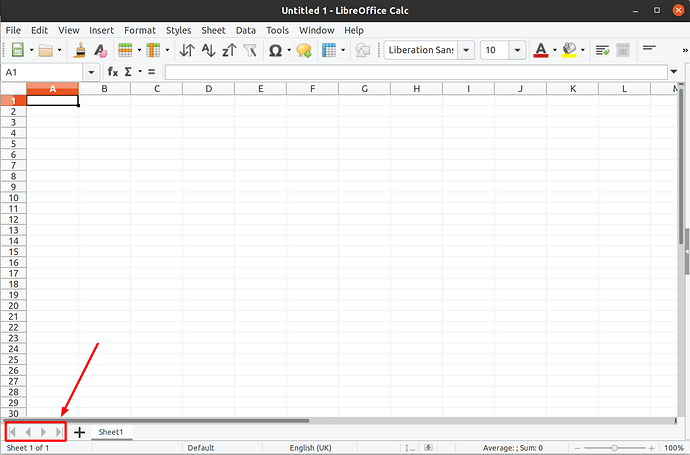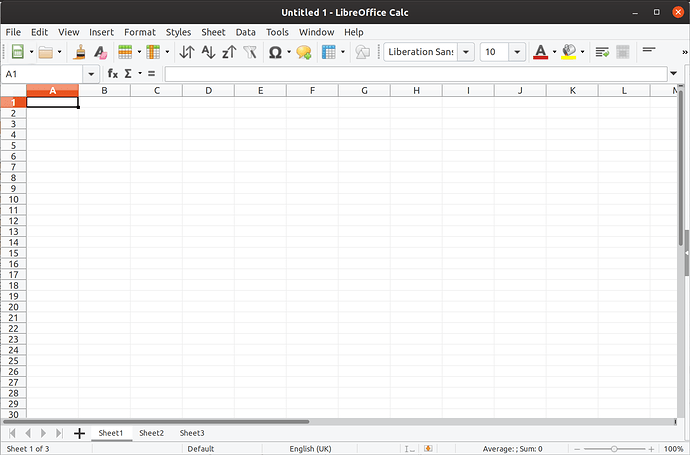There are some triangular buttons at the bottom left of the libreoffice calc interface (see screenshot). I have no idea what they do as nothing seems to happen when I click them. I’d like to remove them from the interface to make it less cluttered. Anyone know how to do this?
Edit: Example with multiple sheets: