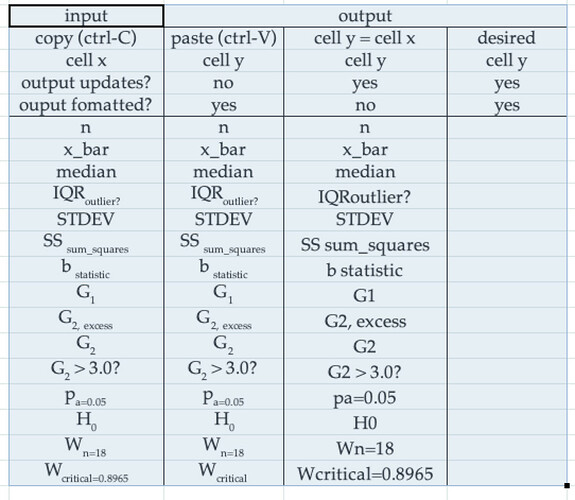MAC OS Catalina 10.15.2
LO: Version: 6.3.3.2
Build ID: a64200df03143b798afd1ec74a12ab50359878ed
CPU threads: 4; OS: Mac OS X 10.15.2; UI render: default; VCL: osx;
Locale: en-US (en_US.UTF-8); UI-Language: en-US
Calc: threaded
Hello. When target cell content in a Calc spreadsheet is defined to be equivalent to an original cell’s content, the content of the original cell appears in the target cell (e.g., content of cell a2 is the same as content of cell a1). The copy / paste method copies original cell content AND format into the target cell. But the target cell does not dynamically update if the content of the original cell is edited. If the method used to create target cells that have the same content as the original is simple equivalence (cell a2 = cell a1), target cell content updates when original cell content is edited. BUT format is not copied when the initial equivalence is set. What is desirable is a method that 1. sets content equivalence AND 2. sets format equivalence so that BOTH content and format update in the target cell when the original is edited. Does LO Calc have a command sequence that allows this? (The attached extract from a project file may be more clear than the wordy explanation.) Thanks