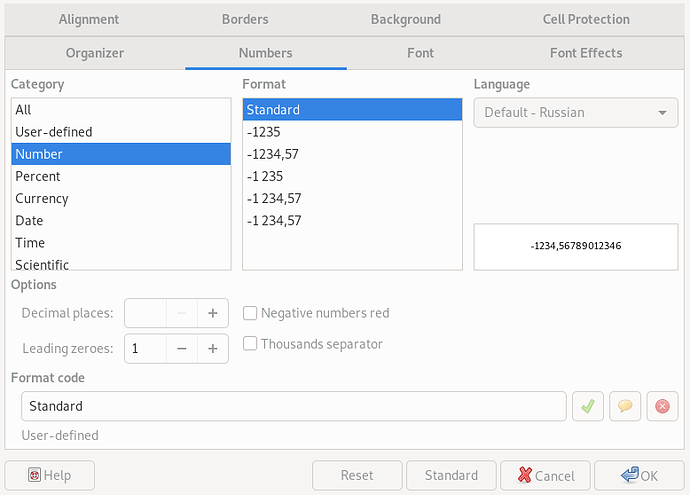I have a spreadsheet which contains a column of prices, with different currencies: some are in US Dollars, some are in Euros, etc. I manually select the currency format for each cell:
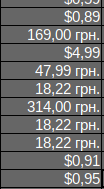
On top of this, some prices can be 0, meaning that the item is free. So I’d like to apply conditional formatting: I want the cell to be colored green (“Good” style) if the price is 0, and yellow (“Neutral” style) if it’s more than 0. However, when I apply such formatting, it seems to override the currency formats that I’ve set:
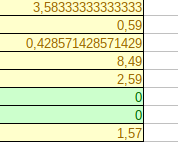
When I remove the conditional formatting, the currency format comes back.
I used to be able to do this, and the manual formatting used to take priority over conditional formatting, but it seems like something has changed and now it’s not the case anymore. What could it be?