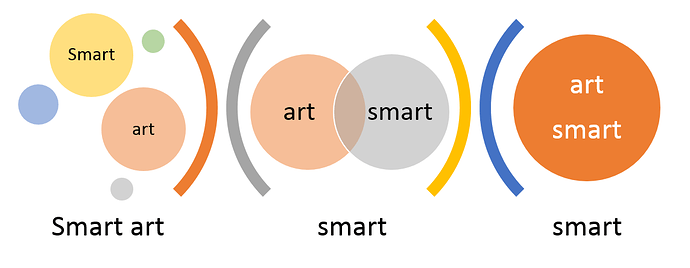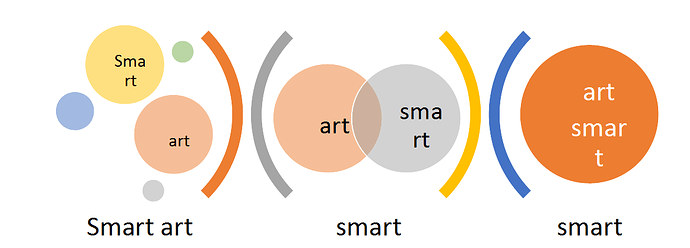When converting Microsoft Office powerpoints (Office 2013) with Smartart over to LibreOffice’s “Impress” (V: 4.1.1.2), it looks weird.
Specifically, the text doesn’t look the same. It loses it’s formatting. Text is also brought to the front layer, it it’s behind something
Here’s what it SHOULD look like, in PowerPoint
Here’s what it looks like in Libre Office
Is there a way to fix this, or should I use a different tool?