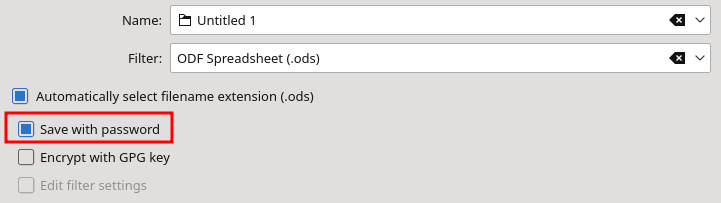I want to protect a file from being opened by anyone except mywelf. I have seen in LibreOffice how to protect cells etc, but not how to create a password before the file can be opened.
Hello,
when saving a file (for the first time) tick option [x] Save with password
Note(s)
- Details of the look&feel depends on your operating system, which you didn’t mention. Thus I provided from my default OS (Linux / KDE dolphin file save dialog).
- If you want to protect an existing unprotected file, you need to perform a
Save Asusing the same name (overwrite) to get the option displayed. - Changing the password also works via
Save Asusing the same name (overwrite) and providing a new password
More here …
Hope that helps.
If the answer helped you to solve your problem, please click the check mark ( ) next to the answer.
) next to the answer.
Possibly useful to note that not all file types can be protected. CSV can’t.
Manythanks for this. Most helpful.
Please do not use Add Answer if you actually don’t answer a question but commenting an answer. Please use add a comment for that purpose. Thanks in advance …