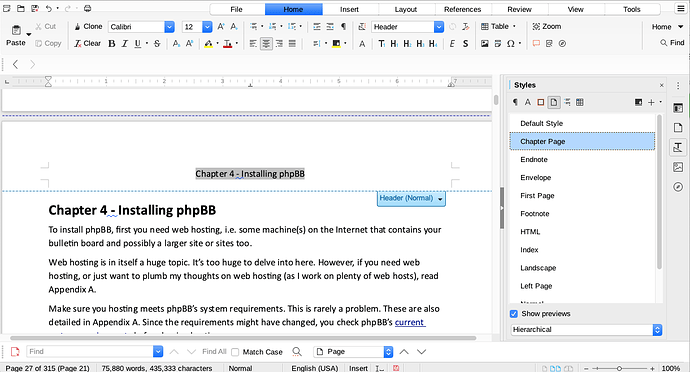Page styles are not just formatting instructions like bold or italics, meaning their effect is not local where the cursor is located. They affect the whole text flow because pages do not exist per se. They are allocated on demand to accommodate the volume of the text flow. A page style effect extend from a “special” page break to the next “special” page break. These “special” page breaks define blocks of identically formatted pages (or divide the global text flow into separately formattable segments).
(I define a “special” page break here as a manually inserted page break requesting a change of page style.)
A “special” page break also occurs at end of page when the page style contains a Next style attribute.
The standard behaviour of double clicking a page style is to assign the page style to the current segment; therefore it applies to the first page of the segment and all following ones, eventually taking into account the Next attribute.
This is for theory. Your case may be more complex.
Your document was once .docx. M$ Word has no notion of page style (and of any style but paragraph style). This means Writer has to translate page styles, character styles, etc. into elements Word could understand to approximate the original formatting. Usually this results in creating individual page formatting. When stored back in .odt, you keep originally one page style per page. Editing complicates matters because extending a page does so with the same page style (standard Writer behaviour). Consequently, you no longer know the real extent of a page style. It is a complete mess.
Restoring things to a neat state is rather complicated because the style dictionary has been polluted by the .odt → .docx → .odt conversions. Also it added many directed formattings and created used-only-once character styles.
Usually, an elaborate and maintained document (I think a 315-page one belongs in this category) relies on a handful of paragraph styles, another handful of character styles and 4-5 page styles. I’d then suggest to create a new empty document where you define/customise the styles you need (better, for future work, do that inside a template). Copy the text and paste it special (Ctrl+Shift+V) as unformatted text. After that, apply the paragraph styles. If you were smart with the paragraph styles Text Flow properties, you should need to force page styles only 1-2 times in the document (after the preface to enter the chapters and after the chapters to enter the index). You’ll also have to reenter character styles (Emphasis = usually italics, Strong emphasis = usually bold, etc.) because they are wiped out by the special paste. This is the longest part of the task.
To show the community your question has been answered, click the ✓ next to the correct answer, and “upvote” by clicking on the ^ arrow of any helpful answers. These are the mechanisms for communicating the quality of the Q&A on this site. Thanks!