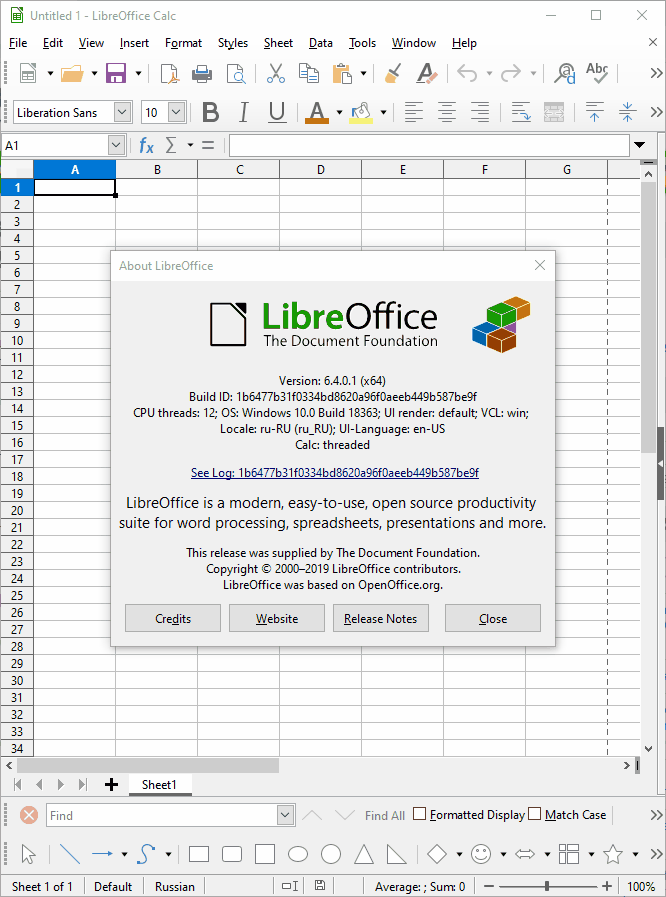I have a Date column, at the top I put a start date, then I want to just fill the column below with ascending dates. It ought to be simple.
Date is in some internal number format. I just want to add one and get to the next day.
The whole column is formatted in my preferred date style.
How to do this?