Is there a way to set up a formula that changes based on the value in another cell?
I have a summation cell in column G, but I want the value to be calculated differently based on the symbol in column B. Right now I’m doing it with a conditional IF formula, but that only gives me two options. Since I want to use 5 or 6 different symbols appearing in column B, I’m looking for a way to automate that calculation which is different for each symbol.
Many thanks for any suggestions or guidance.
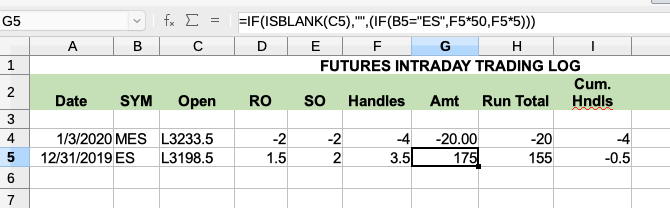

 ) next to the answer.
) next to the answer.