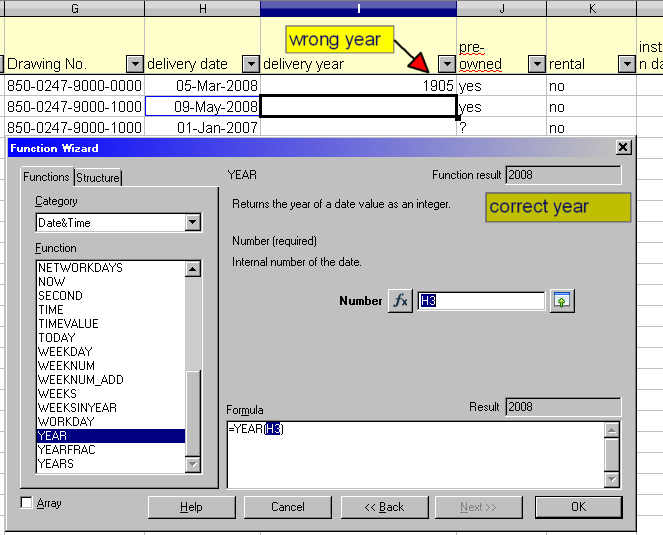I have a column of dates (delivery dates) with format dd-mmm-yyyyy.
As I need to group by years in a pivot table I need to create a column only with year using the formula YEAR(cell).
(Formatting the column “delivery dates” does not created a grouping by years in the pivot table.)
When I use the wizard for this very function the result is correct in the wizard window. but when i click OK in the wizard, the date appearing as the result in a cell shows always 1905.
My date setting in Tools/Options/LibreOffice Calc/Calculate is 12/30/1899(default)
LibO version: 4.0.5.2
OS: XP/SP3
Any help is appreciated