(rather than learning how to use the tab key  )
)
I’ve searched the net and I’ve found that tools, options, general does NOT have an input option for me that I can change
>Tools>Options>LibreOffice Calc>General>'Input Settings', first line, select from dropdown.
(BTW Spreadsheets aren’t pocket calculators. Hitting the Enter key should finish entering/editing of contents, not move the focus. You cannot set this option per document, per sheet or for CellRange what might be useful. You only can set it for all Calc what may cause conflicts .)
Thanks Lupp,
For some reason I don’t have an “input settings” with a drop down in my version - has it changed recently ? because I only downloaded it in December.
I’m using LibreOffice Vanilla on a MacBook Pro, and there is no “Options” choice under “Tools”. So I tried “Tools>Customize” and could not find a way to change the settings for where the cursor focus goes after pressing ‘Enter’. And I’ve searched high and low and cannot find any documentation specifically for “LibreOffice Vanilla”. Do you have any suggestions for me?
Thanks
For Mac use LibreOffice>Preferences:
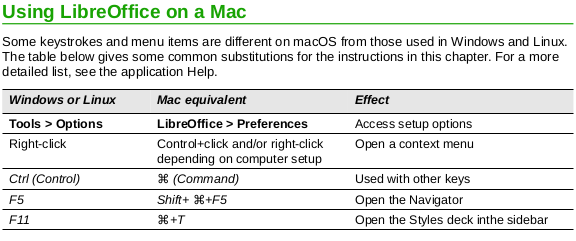
Thank you! I feel a little silly that I didn’t think of that, but I recently converted from Windows to MAC… still getting used to the differences.
