I want to merge cells in all rows of a worksheet in one shot.
I wonder what might be a use case to desire this (merging 2 adjacent cells in all rows end up in a single usable column).
That actually could be useful if applied not to the whole sheet, but to selection. In AutoCAD, the table cell merge tool had 3 modes: merge all selected; merge by rows; merge by columns.
@mikekaganski - I wonder about, as OP wrote, in all rows of a worksheet (which for me means all 1048576 rows and is a different thing than all rows of a selected range by rows) not about merging in general (may be due to a lack of imagination)
Hello,
there is a long running enhancement request - not yet assigned #tdf59345. So there is no such automatic functionality merge by rows and/or merge by colum in LibreOffice.
Workaround (Description is about merging cells in colums A and B row by row for all rows):
- Select range
A1:B1and merge - Copy the merged cell
- Type
A:Ainto the Name Box left of the input line (turns into what you see in the screenshot and selects all cells in columnA) –or– just click column header letter A CTRL+V
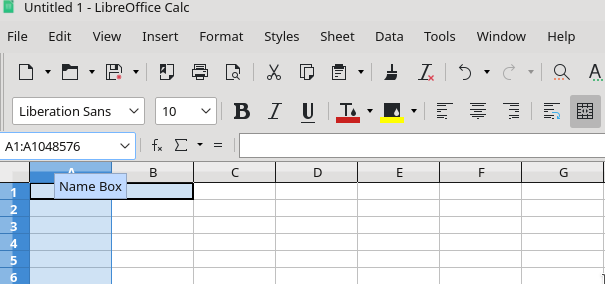
Note(s)
- Merging by columns works analog.
- This is only an example you could specify any arbitary target for the merged cells to be added (e.g putting
F100:F150into Name Box will effectively mergeF100:G150row by row afterCTRL+V)
Hope that helps.
If the answer helped to solve your problem, please click the check mark ( ) next to the answer.
) next to the answer.
THIS IS AN EXAMPLE:
EXODO 1:1 Estos son los nombres de los hijos de Israel que entraron en Egipto con Jacob; cada uno entró con su familia:
Exodo 1:2 Rubén, Simeón, Leví, Judá,
Exodo 1:3 Isacar, Zabulón, Benjamín,
Exodo 1:4 Dan, Neftalí, Gad y Aser.
Exodo 1:5 Todas las personas que le nacieron a Jacob fueron setenta. Y José estaba en Egipto.
Exodo 1:6 Y murió José, y todos sus hermanos, y toda aquella generación.
Exodo 1:7 Y los hijos de Israel fructificaron y se multiplicaron, y fueron aumentados y fortalecidos en extremo, y se llenó de ellos la tierra.
Exodo 1:8 Entretanto, se levantó sobre Egipto un nuevo rey que no conocía a José; y dijo a su pueblo:
Exodo 1:9 He aquí, el pueblo de los hijos de Israel es mayor y más fuerte que nosotros.
Exodo 1:10 Ahora, pues, seamos sabios para con él, para que no se multiplique, y acontezca que viniendo guerra, él también se una a nuestros enemigos y pelee contra nosotros, y se vaya de la tierra.With the example below the first answer, I understand that a better option is to use =CONCATENATE(A1;" ";B1) or =TEXTJOIN(" ";0;A1;B1).
More LibreOffice Help on CONCATENATE and on TEXTJOIN.
