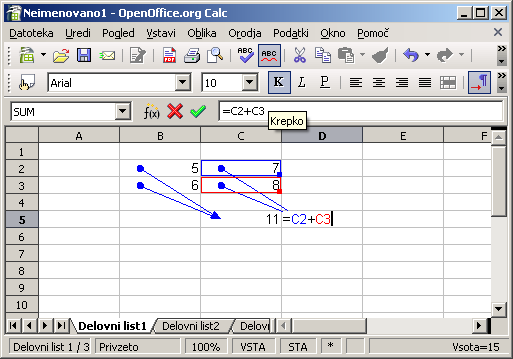Hello!
Please, I have tools-detective- auto refresh on,
but this does not happen!
It does not calculate the sum!
I come to the step when first numer is in blue colour, another in red,
But I can not get the forumula doing the same FUNCTION for other two numbers!
I copied and pasted the formula in the cell with copy/paste, then with ctrl+c/ctrl+v, and tried to paste it to another cell, but nothing happened. Where is the mistake, please?
Many thans!