I have a presentation with some inserted pictures. When I select View/Notes Page I can see the notes page but the pictures in the presentation view have very poor resolution to the point it’s hard to distinguish elements in the picture.
The picture looks fine in presentation mode. Is there any setting in Impress that allows me to stop the picture resolution decrease in the notes view?
Have you tried changing the scale view.
Menu/View/Zoom.
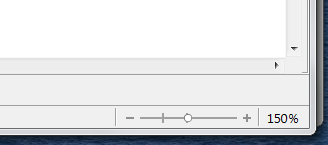
That’s interesting! Initially it didn’t work, ie I changed the scale in notes view but the resolution was still very low. Then I went to normal view, change the scale and go back to notes view, then I could see the picture with good resolution, plus from that moment onwards I could change the scale in the notes view and it would preserve the resolution! I did this procedure for each page that contained pictures and it behaved the same way…?!
Thanks for the suggestion!!
