I work at a computer repair shop and we made an inventory sheet for parts. However whenever we print it the last two rows get cut off on the front and printed on the back, I can’t seem to figure out how to fix this issue. I would like to keep it in portrait and the font the way it is if possible. Any help would be appreciated.
What I do to bypass it I really don’t like it this way because it’s confusing and doesn’t look nice

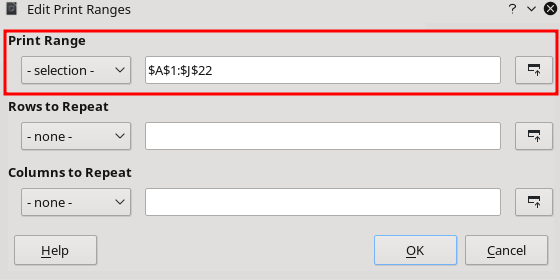
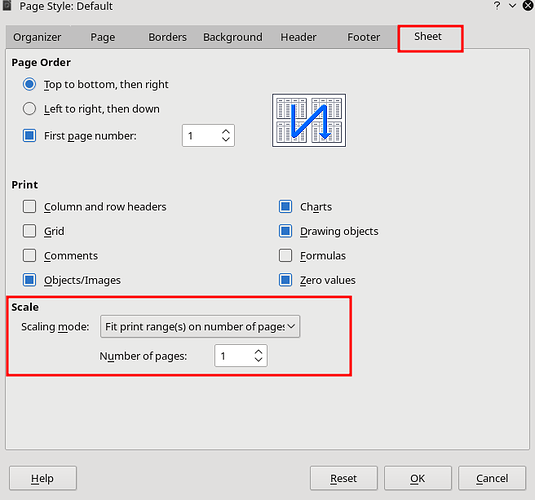
 ) next to the answer.
) next to the answer. it worked!!!
it worked!!!