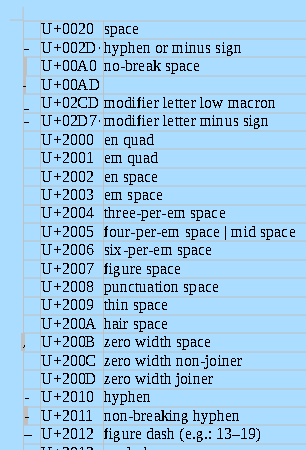I assume it’s some kind of formatting issue. I’m writing a poem and don’t want the small light grey vertical rectangle there after every line.
I don’t see any grey marks that appear after each line of text. Never. No matter what I try. Please upload your document.
Under “View”, uncheck “Field Shadings.”
This won’t do anything if there are no fields.
It would work, if the problematic “rectangles” are e.g. non-breaking spaces (which shading is (unfortunately?) also managed by the setting). Possibly the problem of @danove is about that; and also possibly it’s the same as OP’s … who knows, when the questions are so insufficient 
Oops! Forgot about NBSP shading which is merged with field.
Will delete my comment (and yours) in a few hours (to make sure you received my apologies).
Let me change my comment to just describe it, so it could be kept to clarify the answer.
FWIW–the gray marks I refer to appeared in a text document which was originally written in Word. When
I did as I explained (click Field Shadings) they disappeared. There may be many other circumstances in which
these gray areas appear which this approach will not fix.
They are the only ones, together with non-breaking hyphens and a few more. The gray background is used to let them stand out, it’s a visual aid so that the writer or editor can see that a space is not a run-of-the-mill space. Interestingly, the non-breaking thin space (Alt+Space) doesn’t get that background, nor is it made to stand out with the Ctrl+F10 to show non-printing characters in blue. That’s inconsistent.
Hello,
if it is a formatting mark deativate View -> [ ] Formatting Marks --or – CTRL+F10.
Note that these formatting marks do not print; you can then keep the flag enabled. These marks provide valuable information about the structure of your document and this information may prove very important when formatting poetry.
This answer is wrong.