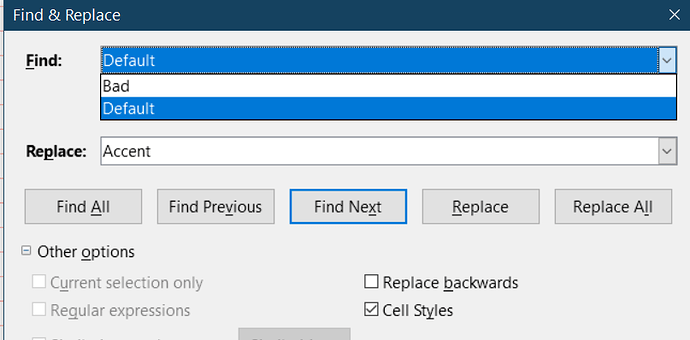I have a Calc document that I created some months ago containing several messed-up styles. Now I need to fix it and I would prefer not to rebuild it from scratch but I can’t remember how I created and assigned the styles.
Is there an easy way to check what cells I applied each style to?
Hello,
if you really applied styles (and did not perform direct formatting) then do
-
Styles -> Manage Styles– or –F11 - Assure the icon leftmost in the pane header is selected (just beneath the word Styles)
- Move to a cell its applied style you want to determine
- Watch the Styles pane of the right side (assure
Hierarchicalis chosen in the drop down at the boot of the pane). The style applied to the selected cell will be highlighted.
I don’t know of any way to Show me all cells having a special style applied - if that’s what you are looking for. You only could select a range of cells (and extend a current selction) and as long the styles pane shows a specific style highlighted all cells in the range have that style (If highlighting vanishes at least two styles are applied to cells within the selected range).
Hope that helps.
If the answer helped to solve your problem, please click the check mark ( ) next to the answer.
) next to the answer.
Close to “Show me all cells having a special style applied” is editing the style in question to, say, have red background. Given the rationale mentioned in question, this might be appropriate approximation.
OMG - embarrassing, I missed the forest for the trees.