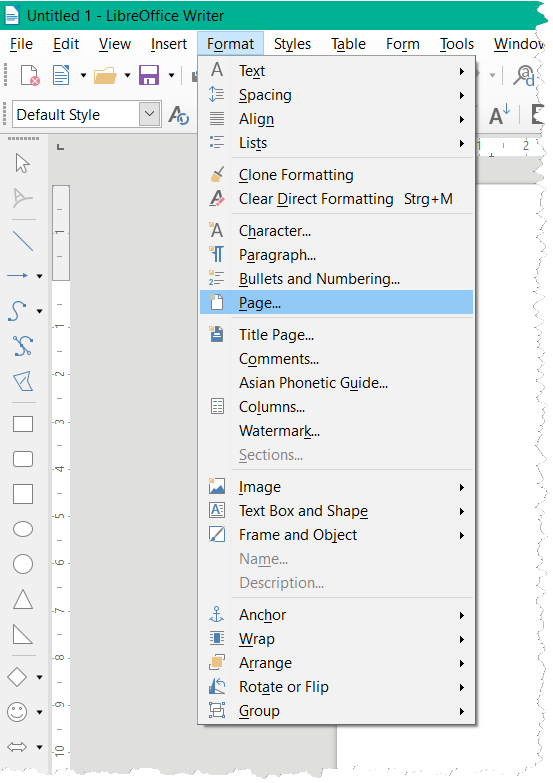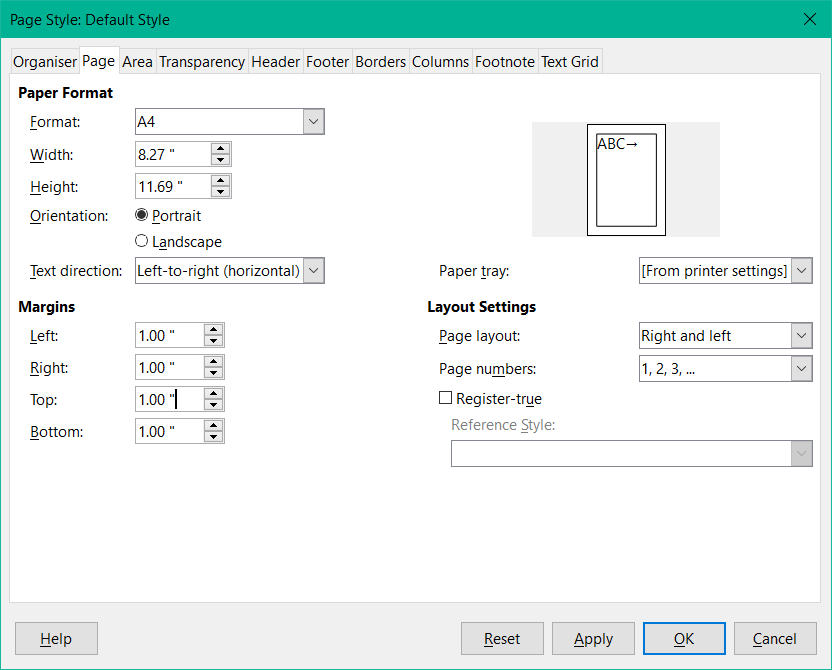i passed biology of farm and forest in 1954 then done research for gardeners world ,i passing i had a lot of help from some benedictine monks who taught me more like looking at the weeds which tell you what protein the land has and lots more which cannot be found in other gardening books ,now to do this in will need a 1 inch boarder going going around each page were i can add picture to help young gardeners .can you help with libreoffice can i add the picture in libreoffice to use on some pages .gardeners world has said write this gardening book before its to late i am 83 years old now ,i am sure you know the way , after biology and done research asked to join chatham dockyard in 1967 to pass nuclear physics to refuel American and british nuclear submarines i passed both exams last year chatham dockyard asked me to bring in all my family to the nuclear physics history museum to see their models,which they knew nothing about telling me i am the last one still and they found my name and history from admirals pages. if you go to gardeners world robert peter dunford online you will find all my research i did for them and medway archives has my life story.and gillingham library.so please can you help
That may go beyond the q&a scope of this site.
Sent you a pm on gardeners world.
Could you give a more detailed specification for your illustrated border? Is the picture the same on all pages? If not, is it a “reserved” 1" area where you’d put pictures on demand (i.e. a page may or may not have pictures and picture caption may be referenced from text)?
to do this in will need a 1 inch boarder going going around each page were i can add picture to help young gardeners.
I once made a pattern and hope it is the way you want it to be.
Open Writer. Choose Format>Page....
You can set the margins in the “Page Style” dialog box.
So in your case 1 inch.
Click the “Insert Image” icon in the “Standard” toolbar and select an image of your choice from your computer.
It could look something like this.
Does that correspond to your ideas?
You may find further important information in the documentation. You can download it for free.
Addendum: When inserting images, care should be taken that the image file size is not unnecessarily large. Otherwise, many images in the document could cause problems.
small pictures 1 inch sq to go into the boarder adding several .with names a good gardening book
is it possible to have a 1 inch template boarder ,you see in writing a gardening book need to identify different leaves,flowers even insects to help them with there gardening,so if i could add small pictures into the boarders with there names ,it would help ,doing research in 1954 and looking at other gardening books they never show these things which a good gardener must know ,so is it possible to have a software which could do this ,you could write your gardening book for instance and say you can know the tree by its leaves shown in the boarder.or flowers ,or insects .canyou see what i mean .in looking at a piece of land the weeds growing there tell you what proteins the soil has so you need a picture of these weeds as well to me i have never seen a good gardening book that show you this ,please help if you can ,please reply to robertpeterd7@gmail.com gardening world has asked me to do this for them
The “propose your solution” box is not intended for detailing the requirements around your question. Please use comments instead.
Also, posting your email address in a high visibility site such as this one is certain to direct spam mail to your inbox. Hopefully the google spam filtering will handle this well.
I don(t know what is your skill level with LO Writer, but I assume it is basic.
This is how I understand your additional information (which should not have been provided in an answer, but either through editing your question or writing a comment because you are allowed only one answer by this site software. Further explanation/information must then be supplied either through editing your original question or answer).
What I understand is: you write a book about the “art of gardening”, describing plants, leaves, insects, tools, etc. and you want an illustration (picture, drawing, schema, …) next to the description. You have two options:
-
systematically reserved the same space on every page for these illustrations
This can be done by enlarging on of the margins left/right or inner/outer if your book uses “mirrored” pages.
Such a layout may, in the end, waste too much space, say half the the page width or so, which will look weird in pages without illustrations.
-
embed the illustrations within the text
LO Writer has a feature called frames where a rectangular area is “punched” in a page and text will automatically wrap around this frame. Contents of a frame is arbitrary, usually a picture and a caption. Among the properties of a frame is its anchor, i.e. the reference position of the frame. In your case, the best anchor would be Paragraph. With such an anchor, the frame will move with the paragraph when you edit your text (add or delete part of text before the paragraph).
You can even adopt a mixed strategy with a relatively wide margin, but narrower than the illustrations, and frames slightly offset into the margin (i.e. partially in the margin and in the text area).
LO Writer allows very complex layouts but the application itself is complex at first sight. Considering your beginner status in LO Writer, I would suggest you concentrate on the book content and request help from a next of kin who would do the typing and formatting. One of the initial and critical tasks in such an endeavour is to define/design a consistent set of styles which would give your book a distinctive look. A set of styles also opens the possibility to completely revise the layout without having to care for the content.