When I want to sort a column, after selecting it, I have to click menu items ‘Data’, ‘Sort’, ‘Extend selection’, ‘OK’.
I would like a right-click option for the top of the column that does it all in one go.
Is that possible?
As a work-around I suppose I could memorise the Alt+D+S+E (or similar) key sequence.

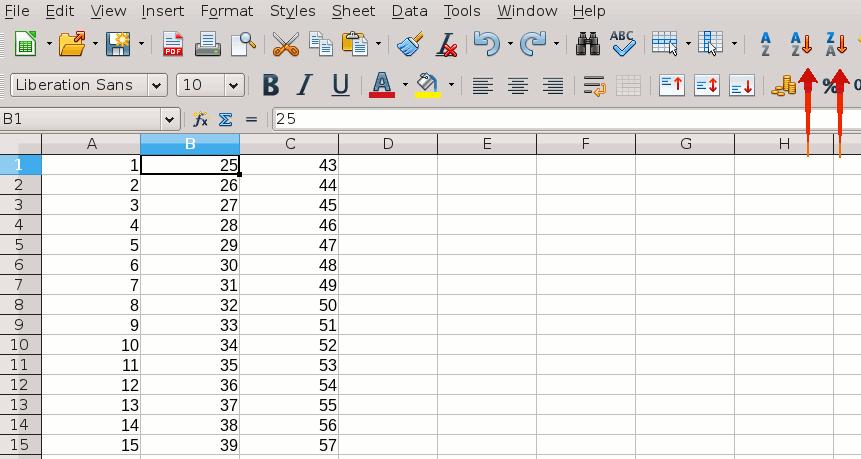
 to the left and, karma permitting, upvote it. That will help other people with the same question.
to the left and, karma permitting, upvote it. That will help other people with the same question.