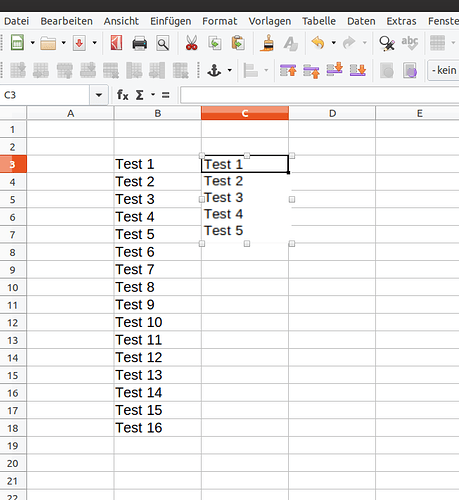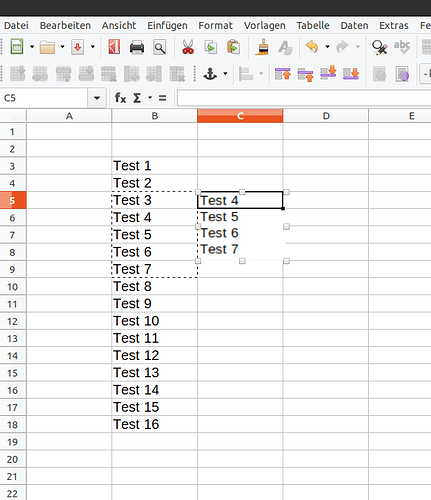Hello
Is there an options to prevent calc from copying images but content pressing strg+c?
Your assumption is wrong. Calc doesn’t copy images. It copies the content of a cell including all of its properties like borders, sizes, fonts, font effects etc. It is a matter of the application, where you paste the content to. The receiving application needs to handle the content it gets from the clipboard. An some application insert an image, some an OLE object, some text only. Just make a simple test on copy some range in calc and paste to Draw, Writer, Notepad++, kolorpaint, paintbrush, or use any of the Paste Special options. The result is different, while you only copied once
Therefore the answer is: Yes - it is possible to prevent to copy images, since it it doesn’t copy images.