I need to add html for my product.
Each html represent an image to be placed for the product page.
Each product has several images.
I wish to combine all image html for each product.
For example:
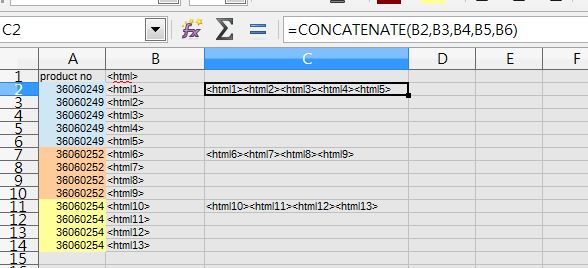
Column A is product no. There are three products with three different numbers.
Column B is html which present different images.
Column C is the result I wish to get. I just use “concatenate” function to get what I want.
But I really hope to know any better way to automatically do the job.
I don’t know how to make system to judge the same product no and combine the column accordingly.
