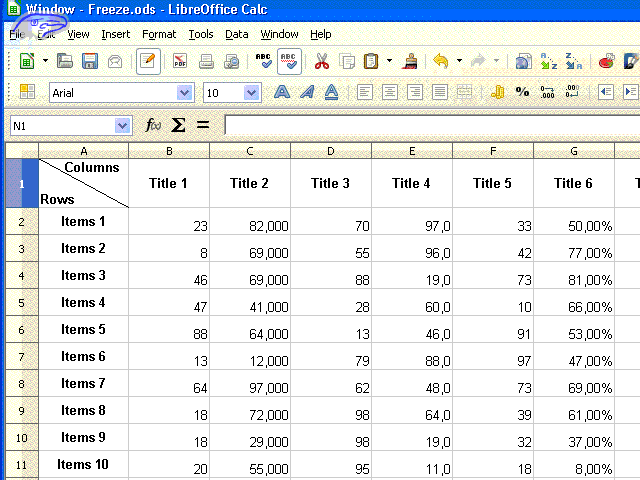Clicking on the row then: window>freeze is not working.
You need to provide more info. What is your LibreOffice version and operating system name version? How do you tested the “freeze” is not working? Freeze works in left / top site of freeze line…
Latest version. I do not get the “freeze window” option in window, new window
Perfect Thanks John!
My LO version is 6.4.4 win X64,
Installation : June 20 2020.
I can’t see neither the Split nor the Freeze commands after clicking the windows pane.
Yes, now this command has been moved to the View menu.
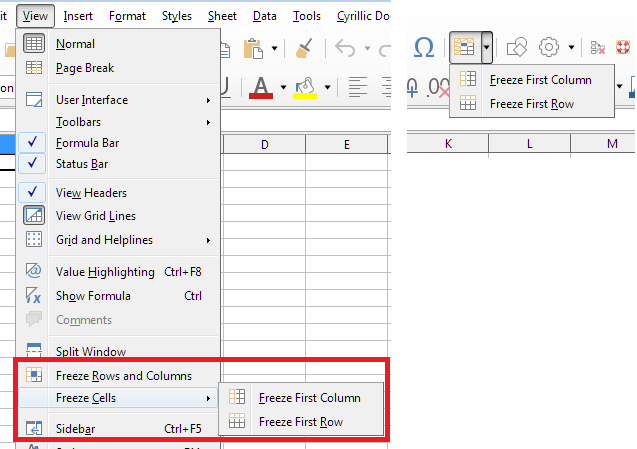
Thans! I did it after many tries, first time I had to close LiBo and reopen the file again. The size of the file is 1.72 MB, it takes 1 to 2 minutes to open and 45 seconds to save. I believe this is overmuch.
Because the freeze is above/left rows/columns from where you are.