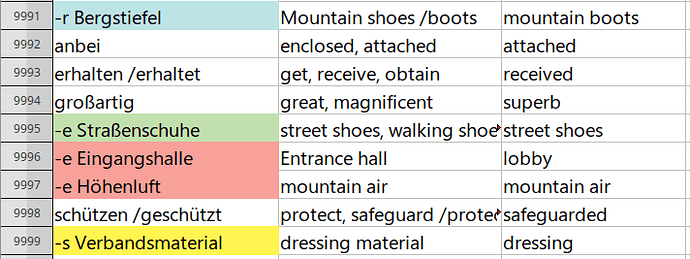I have defined four different styles (colors: blue, red, yellow, green) and I want to add four different texts specially defined for each cell with the specially defined cell-style.
Something like this,
So: -r for the blue, -e for red and green, -s for the yellow; these strings should be added to the beginning of each cell. It’s really time consuming to add them manually, as you see, rows are too many.