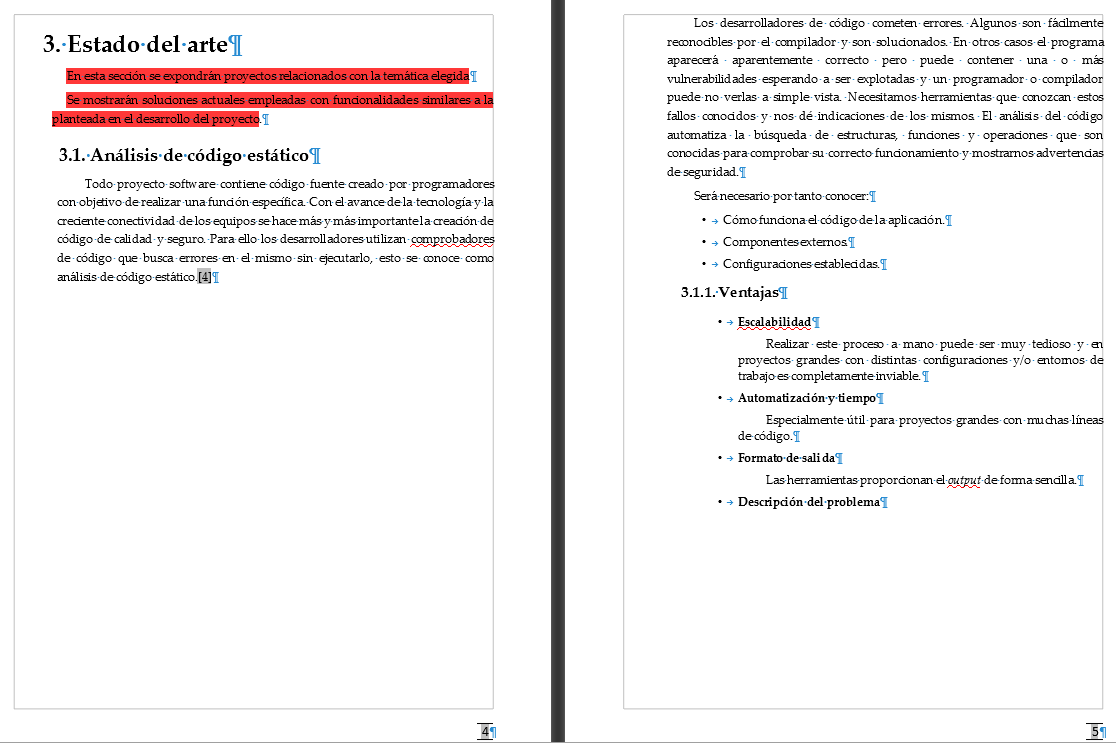I don’t know why these huge whitespaces are in my text. If i try to delete them manually the text doesn’t move. Any ideas?
First, this is not a common problem (meaning it happens in Writer, Calc, Draw, Impress and Mathe) but only a Writer issue. Please remove tag common.
The above screenshot doesn’t tell the whole story. You have no data between “codigo estatico.” (end of page 4) and “Los desrolladores” (top of page 5). This means a page break has been added by LO or by you (the screenshot doesn’t show the page limit where a blue dotted line would indicate a user page break).
Then either your paragraph style has an automatic page break or it has “Keep with next” attribute along with the subsequent paragraphs making them an atomic block (forcing them to start a new page).
Edit your question (don’t answer) to provide more information about the styles in use and their properties, the structure of the document (written with styles or direct formatting. Mention LO version, though this may be of minor importance here.
In doubt, attach the file or a portion of it with the issue.
I didn’t have any page breaks sorry for that.
But yeah apparently every new paragraph style I created had the “Keep with next paragraph” checked and it caused this behaviour, I think I can manage for now.
Thanks!
“Weird” page breaks can have a variety of causes:
-
manual page break (you just forget it and didn’t notice the blue dotted line between pages)
-
“Insert page break before or after” attribute is set in
Text Flowtab of paragraph style definition -
cumulative effect of “Keep with next paragraph” attribute on several consecutive paragraphs, making them an atomic block
LO Writer will try to lay out the block without page break inside. For that, it may push block start to a new page.
Except for the first case, check your paragraph style definitions and remove the offending attribute.
To show the community your question has been answered, click the ✓ next to the correct answer, and “upvote” by clicking on the ^ arrow of any helpful answers. These are the mechanisms for communicating the quality of the Q&A on this site. Thanks!
In case you need clarification, edit your question (not an answer) or comment the relevant answer.