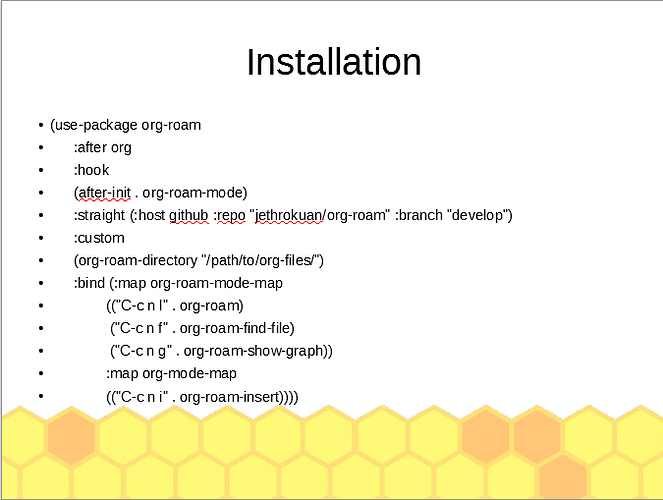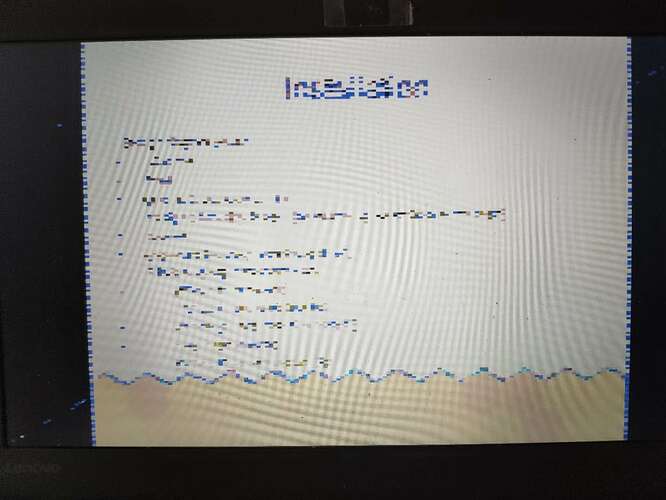My operation system is Win10 1909 x64. Libreoffice version is 6.3.5.2 (x64)
I type a new impress file. Suppose I make the second slide like this.
If I start the presentation from the first slide, the first slide could be shown correct. Then I press next page (page 2).
It look like this. Then I go on to page 3. Same mosaic effect.
Then I press back to page 2. The page 2 shows correctly.
What shaoll I do to make it correctly? Thank you.