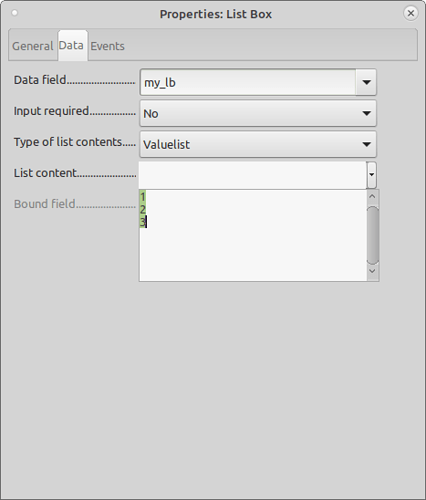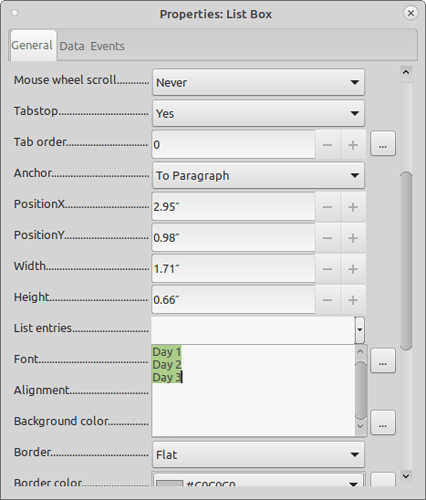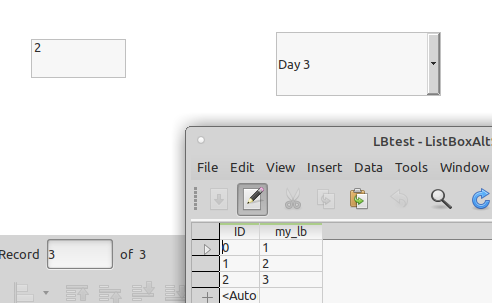Hi all,
I would like to format a listbox to display terms with a label like 14 days net, but I do not seem to find a formatting property. Concatination will not do the trick because the field stored would be an integer
SELECT “Terms” || ’ days’, “Term_ID” FROM “tblTerms” this would require a text field which is not practical for calculating a due date after.
Is there a way to format a listbox like a formatted field ?
Thanks