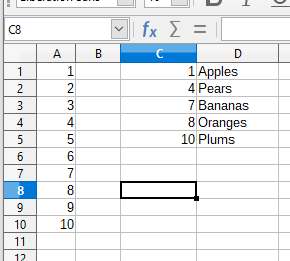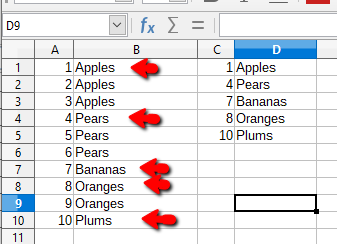New to LibreCalc. Well aware that the question must have been asked before, but I’m probably not phrasing it correctly as cannot find the solution.
I have 2 sheets containing customer info. Each sheet has column customerID.
Sheet1 has all customers who have created an account. There are 60000 of them
Sheet2 has just 2 columns - customerID and total spend
There are about 50000 entries in Sheet2
All I’m trying to do is look up the customerID in Sheet 2 to match the customerID in Sheet1 and copy the total spend to the appropriate row in Sheet 1.
I know this can’t be that difficult, but I just can’t get it working.
Thanks for helping out a newbie

 to the left and, karma permitting, upvote it. That will help other people with the same question.
to the left and, karma permitting, upvote it. That will help other people with the same question.