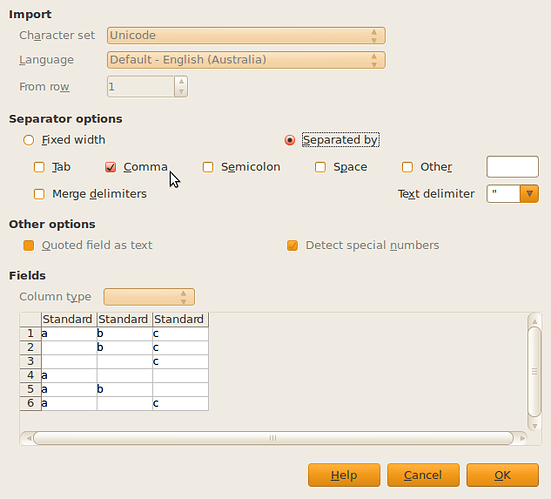Hi
I have a cell containing 3 consecutive commas – ,,,
I select the cell, then Data>Text to Columns>Separated by>Comma and the preview window shows 3 blank cells, as I would expect. However, when I click OK, the 3 consecutive commas remain in the original cell. Why are the contents not replaced with a blank?
Another strange thing – I have a cell containing the text
,2013-09-15 15:14:47,,
I select the cell, then Data>Text to Columns>Separated by>Comma and the preview window shows
[blank cell][2013-09-15 15:14:47][blank cell] as I would expect. When I click OK, why does the original cell remain unchanged?
My locale setting is English(UK), Decimal separator key is same as locale setting (.)