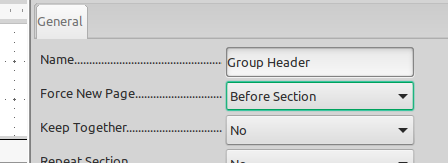I have 2 tables:
Table 1 lists names:
Ex.
LastName FirstName
Doe John
Hancock John
Table 2 lists phone numbers for each name in table 1:
Mr. Doe has 2 phone numbers
Mr. Hancock has 2 phone numbers
I want to create a report showing one entry from table 1 listing all his phone numbers in just one page.
The end result would be two pages. One containing Mr. Doe’s phone numbers the other, Mr. Hancock’s.
I’ve succeeded in grouping them, but I can’t seem to separate them per page.