I don’t know how to select multiple object and align them.
You need used select tool.
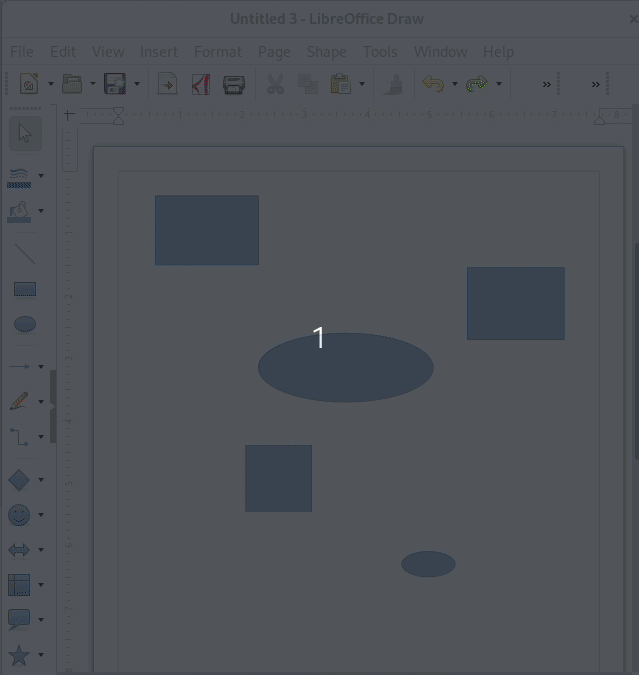
To select more than one object in Draw you may also use the SHIFT key. Click your first object, hit/press the SHIFT key constantly and click additionally the desired other objects… it should work!
Hint: The status bar shows how many objects you have selected.
- cheers
