In the minimal example below, I want to automatically compute in the cells B2 and B3 the calculations written in the cells A2 and A3:
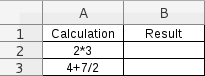
How would you do it without writing again the calculation with an equals sign before ?

In the minimal example below, I want to automatically compute in the cells B2 and B3 the calculations written in the cells A2 and A3:
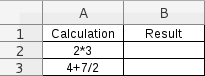
How would you do it without writing again the calculation with an equals sign before ?
I know no way, but what you can do is enter the formula in result and use the FORMULA() function to show it in Calculation.
A2: =FORMULA(B2)
B2: =2*3
if you don’t like the equal show in the formula:
A2: =MID(FORMULA(B2);2;999)
And maybe this extension can help:
http://extensions.libreoffice.org/extension-center/display-formula-and-value-simultaneously
That is perfect! Thank you very much!