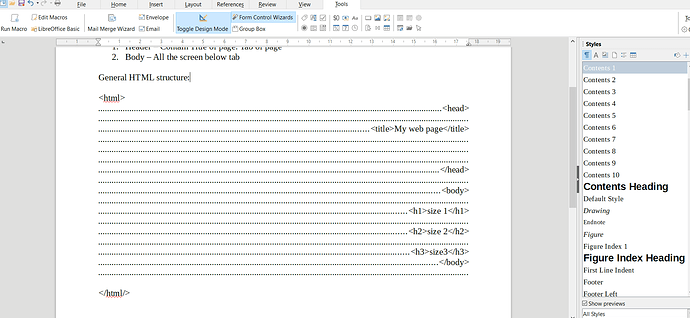I try to paste this text from Notepad.
<html>
<head>
<title>My web page</title>
</head>
<body>
<h1>size 1</h1>
<h2>size 2</h2>
<h3>size3</h3>
</body>
</html>
But, it is pasted as in figure attached, when Unformatted text is selected while pasting:
(edit: fixed text-box format)