I received a doc file today, I can’t edit the table header - I get the error “It is impossible to change protected content. Changes will not be accepted”
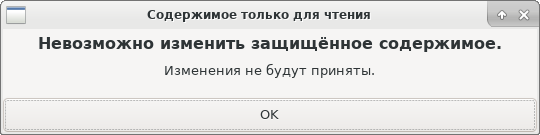
Table - Remove cell protection not active, save as odt not help to me.
What should I do to unlock cells?
Sorry for my English skill and russian language screenshot

