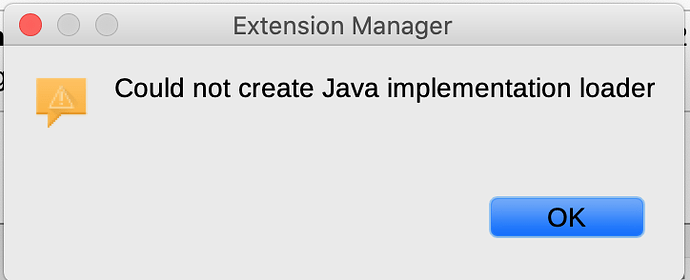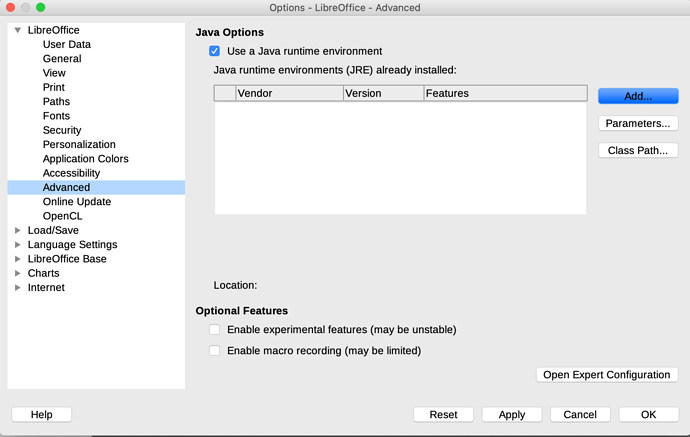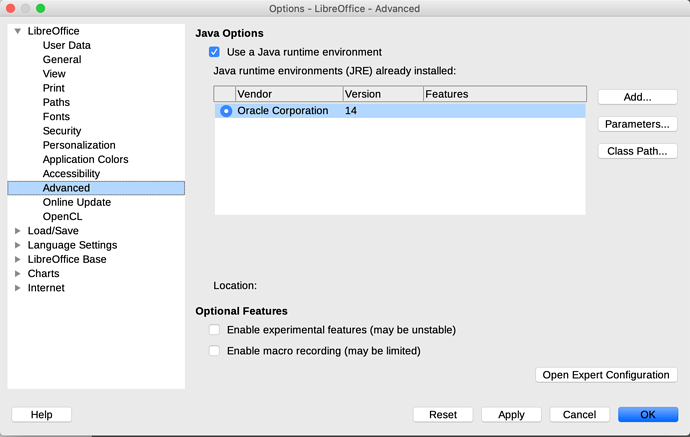I have installed Libre office through HomeBrew Cask:
brew cask install libreoffice
Now I want to install the LangiageTool entention. I have LanguageTool also installed via HomeBrew:
brew install languagetool
which also automatically installs OpenJDK, which I also prefer over proprietary Oracle Java JDK. Now when I want to install the LT’s extension I get the error message:
Extension manager: Could not create Java implementation loader
According to here on mac I have to go to
- menu bar: LibreOffice: > Preferences
- left panel select Advanced
- and then add the Java JRE:
from terminal running
which java
I know the java executable (or at least its symlink) is at /usr/bin/java. However, I don’t know what should I do next. I would appreciate it if you could help me know how I can solve this problem in a clean and canonical way. Thanks for your support in advance.