libreoffice draw 4.1 windows 8 64 bit laptop.First time user of libreoffice
i just want to free hand draw with the freeform line tool but its not fun having to reselect the freeform line tool every time i let go of the mouse button(lift finger off track pad on laptop) it happens every time. when i lift finger(stop drawing)it changes to the mouse pointer so when i try to draw again it does a selection square instead.
please help
If you are drawing multiple lines that are not connected, then do:
- Double click on Line icon from Drawing toolbar. When you release the mouse Line tool is still going to be selected.
If you are drawing multiple lines that NEED to be CONNECTED, then do:
- Click arrow next to Connector icon from Drawing toolbar.
- Click on Straight Connector.
- Double click on Connector icon from Drawing toolbar.
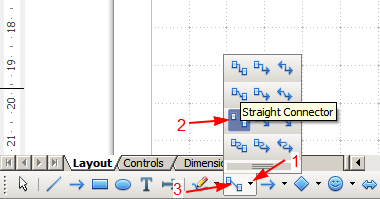
If you are new to Draw, then I suggest to download LibreOffice Draw book and see for more tips:
https://www.libreoffice.org/get-help/documentation/
Thanks for help this worked perfectly. i had to double click on the curve icon to get freeform line and now it doesn’t change every time. thank you
Thanks for help this worked perfectly. i had to double click on the curve icon to get freeform line and now it doesn’t change every time. thank you
