How do you get the average of a row of numbers on a table?
I tried to use the function, AVERAGE on a row of numbers on a table: =AVERAGE(B9:X9)
I got: #DIV/0!
I use Version: 6.4.2.2 under Mac OS10.15.4

How do you get the average of a row of numbers on a table?
I tried to use the function, AVERAGE on a row of numbers on a table: =AVERAGE(B9:X9)
I got: #DIV/0!
I use Version: 6.4.2.2 under Mac OS10.15.4
Hello,
This works if there is a digit in one of the cells (Row 9):
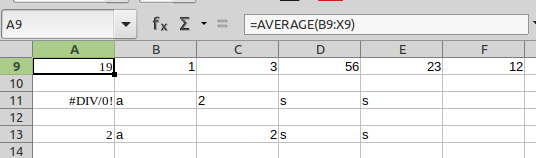
Does not work if no digits (Row 11):
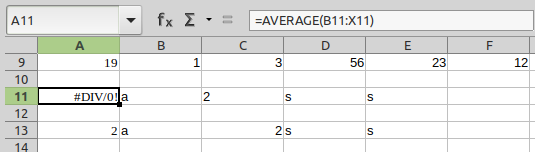
C11 is actually entered as text:
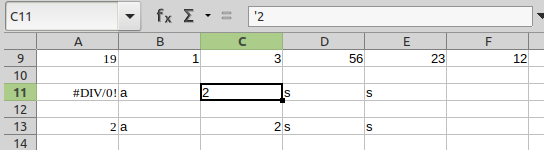
Here Row 13 is the same as Row 11 except C13 is a digit:
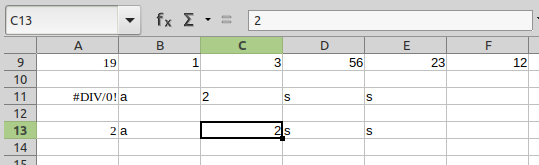
I checked the cell format and all the relevant cells were set as numbers. Could there be something in my formatting I should check?
Please post a scrubbed sample showing the problem.
As you can see in my answer I don’t have a problem. This done on Ubuntu 18.04 with LO v 6.4.2.2. from TDF.
cell format and all the relevant cells were set as numbers. Could there be something in my formatting I should check?
@Kopfschlaeger - Formatting of the cell is not important, if the cell value in fact is not a number. Check the cell’s content and not their format. Read answer of @keme in your question in Do Functions work on Rows?
C11 contains a digit character text but not a numeric number (note the leading apostrophe in the Input Line when the cell is active, which tells the text content could be interpreted as number if it wasn’t text content). Again, see the FAQ.