I discovered that the default parameters for all sheets are set by the first sheet. My question is about changing one or more parameters (e.g. orientation as portrait to lanscsape, or default row or column width or font or …) once you have more than one sheet already completed. Is there a way to change parameters for all sheets without going through changing them sheet by sheet?
I am using Version: 6.4.2.2 under Mac OS 10.15.4
Thanks

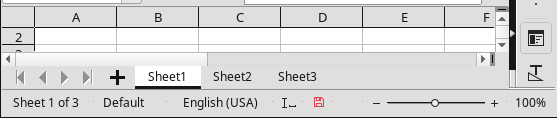
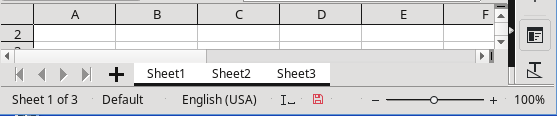
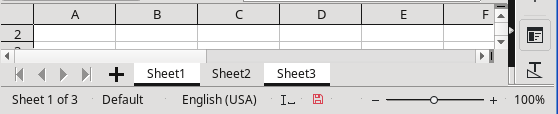
 ) next to the answer.
) next to the answer.