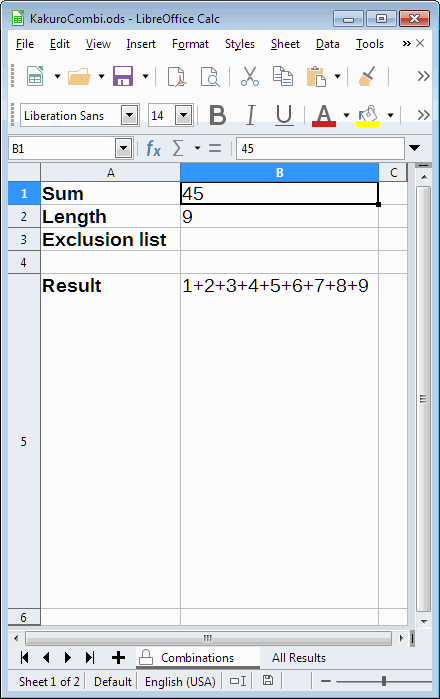This website is neat but I can’t reproduce the coding in a spreadsheet for the last box.
- I’ve successfully mastered the first two parts in my spreadsheet (Sum and Length).
- Cannot work out the code for the last part (Exclusion list).
- (Thinking of “Arrays” but cannot make formula “VLOOKUP”, or “MATCH” work within the Exclusion list.)
- But I don’t think the “Exclusion list” box is a VLOOKUP formula.
Any help or a point in the right direction will be appreciated.
-
Go to website: Kakuro Combinations
-
It shows 3 boxes (“Sum”, “Length” and “Exclusion list”)
-
Make “Sum” = 20, “Length” = 5 and leave “Exclusion list” blank for now
-
It shows 6 combinations as follows:
Found 6 possibilities.
1 + 2 + 3 + 5 + 9
1 + 2 + 3 + 6 + 8
1 + 2 + 4 + 5 + 8
1 + 2 + 4 + 6 + 7
1 + 3 + 4 + 5 + 7
2 + 3 + 4 + 5 + 6
N.B. My spreadsheet shows same, except my 6 possibilities do not have the + signs between the numbers, and are all triple-spaced apart in one Merged cell on one Row like this
12359 12368 12458 12467 13457 23456 -
Type the number 7 and a ‘,’ comma in the Exclusion list box, two combinations are eliminated.
It now displays:
Found 4 possibilities.
1 + 2 + 3 + 5 + 9
1 + 2 + 3 + 6 + 8
1 + 2 + 4 + 5 + 8
2 + 3 + 4 + 5 + 6
This is what I want to achieve as I add numbers to my spreadsheet Exclusion list box.
I want it to look like this
12359 12368 12458 23456
or like this
12359 12368 12458 12467 13457 23456 (where strings 4 & 5 are still visible but greyed out) -
Type the number 6 and a ‘,’ in the Exclusion box eliminates another two choices.
-
Type the number 4 and a ‘,’ in the Exclusion box eliminates one more choice, leaving the only possible answer.
Found 1 possibility.
1 + 2 + 3 + 5 + 9
- How do I make LibreOffice Version: 6.0.7.3 Calc spreadsheet do what above website address can do?
- (To display only viable possibilities for a given clue.)
- (Insert non-possible numbers into the “Exclusion list” box to eliminate non-viable possibilities.)
- (To be able to “grey out” or “fade out but not completely obscure” choices not suitable.)
What I’ve done so far:
- Created a spreadsheet to enter new Kakuro games.
- Created a Data/Validity set for 2/3 thru 9/45
(where 2/3 thru 9/45 is in the format Length/Sum) - Successfully written “VLOOKUP” code for this drop-down list box.