I created a drawing and then I saved it there were no overlapping lines.
After I saved the drawing to an .odg, I reopened the file and it had overlapping lines.
How do I get Draw to protect line positions so that the lines remain the same after I save and reopen the file?
