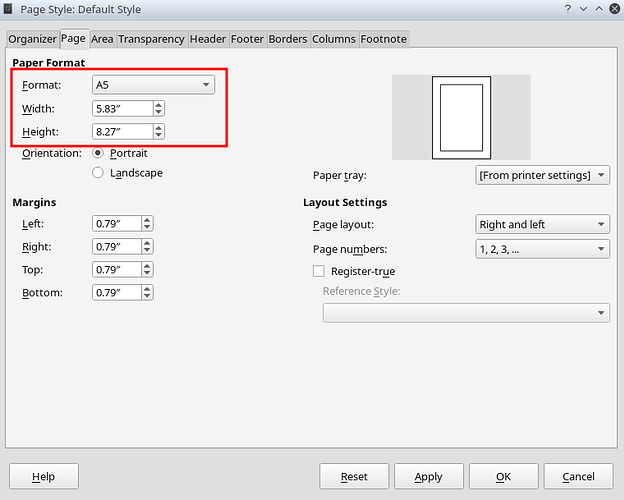My booklet is size 8 1/2 x 11 inches. i want to make smaller. how do i do this?
Hello,
go to menu Format -> Page Style (or Page on older releases) -> Tab: Page -> Section: Paper Format . Select the desired format from the dropdown named Format or specify Width and Height
Hope that helps.
If the answer helped to solve your problem, please click the check mark ( ) next to the answer.
) next to the answer.