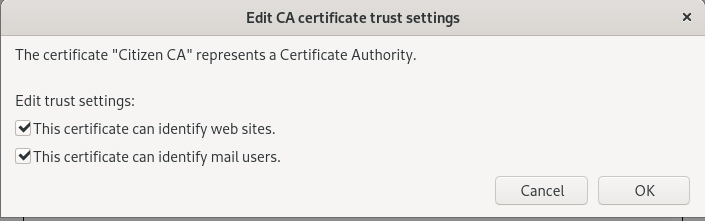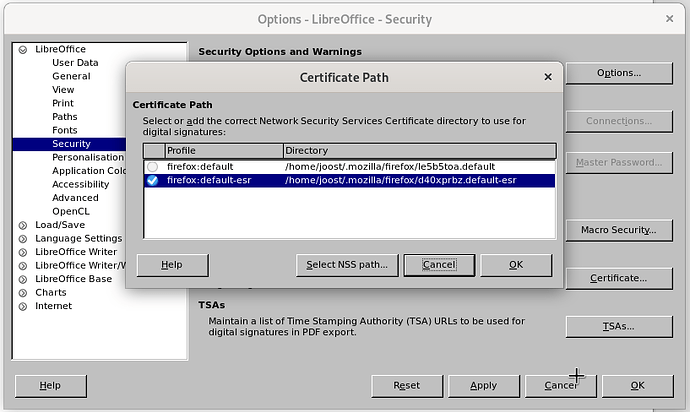I am able to sign documents with bEID identity card certificate:
and software
Linux eID software installation | eID software
But when viewing the signed document it displays:
"The signature is OK, but the certificate could not be validated."
I tried to resolve this by downloading the belgium rootcertificates from here
https://eid.belgium.be/en/faq/validity-my-signature-unknown-what-should-i-do#7265
http://certs.eid.belgium.be/belgiumrca.crt
http://certs.eid.belgium.be/belgiumrca2.crt
http://certs.eid.belgium.be/belgiumrca3.crt
http://certs.eid.belgium.be/belgiumrca4.crt
and installing them like this
sudo cp Downloads/belgiumrca*.crt /usr/share/ca-certificates/extra
sudo dpkg-reconfigure ca-certificates
And the ca-certificates package shows the new certificates, but even after reboot libreoffice seems unable to use them.
I tried to import them via seahorse, I can see the contents with seahorse but was not able to import the certificates.