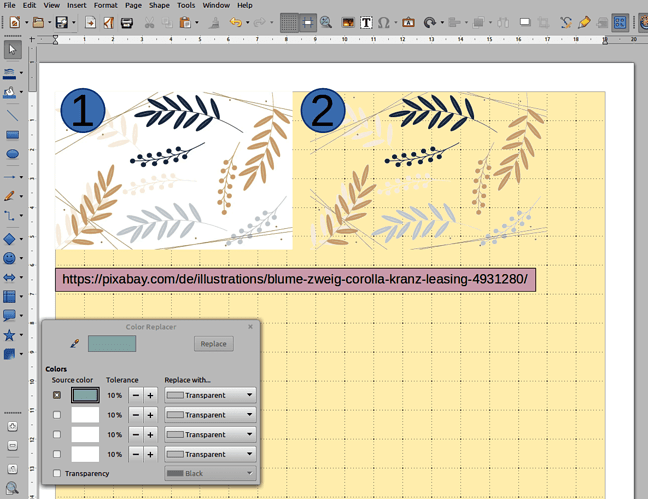I want to remove white background from clip art image
You’re telling us next to nothing. What type of image (extension: filename.something) is it?
It will be a little involved. Fire up GIMP and add a transparency layer to the image. select the white color, via the Fuzzy select tool, or by the Select by Color tool. You may need to adjust the threshold level to reduce/eliminate the fringing. Adjust as needed. Once all the areas are selected use the Eraser tool to remove the white color. Those areas will now be transparent. Use a format that will save with the transparency intact, like png . If you need more help with GIMP check their forums/message boards as it is beyond the scope of this forum to support GIMP use.
Have fun.
Use Color Replacer in Draw/Impress (Tool menu | Color Replacer).
Writer: Can’t do, copy/paste from Draw/Impress into Writer document.
.
Image (1) shows original image, image (2) white (background) color is replaced (transparency). To only replace parts of background color use GIMP or other image processing application (see comments).
.