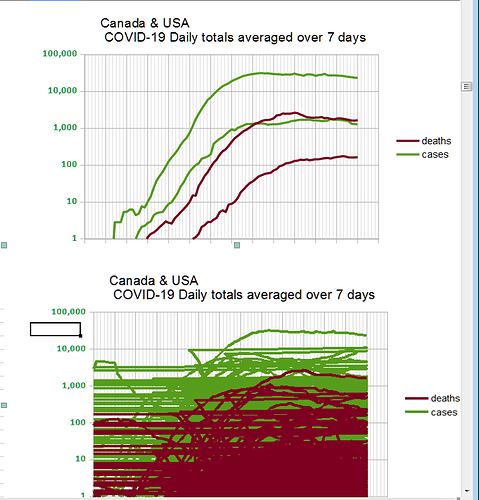Why do charts not filter the data using Autofilter or Pivot Tables
Only the export chart to graphic file works which is clumsy doing interactive filter charts. Excel worked.
When pasting the chart to BMP or PNG, it reveals all the hidden data filtered out.
Also, the Auto Recalc seems quirky on charts and often has to do a Hard Recalc.