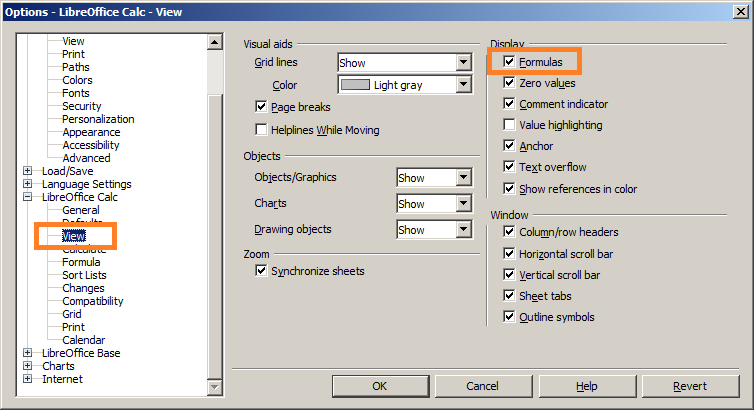Problem description:
Calc will not calculate anything, but I found this out during matrix multiplication and inverse.
Steps to reproduce:
Scenario 1:
-
…Make two 2x2 matrices with any numbers in them.
-
…Select empty cell for desired output, type in "=(select and drag to encompass the first 2x2 matrix),(select and drag to encompass the first 2x2 matrix)
-
…Hit ctrl+shift+enter
Scenario 2:
1…Enter “=10*9” into cell.
2…Hit enter.
Current behavior:
Scenario 1:
Only displays #### in all of the matrix outputs. Also, when viewed in the entry field above it only lists the equation entered, not the solution. Thus rendering the application worthless for my purposes.
Scenario 2:
It only displays the input value “=10*9”. Which renders it useless for my purposes.
Expected behavior:
Scenario 1:
The properly calculate the matrix equation entered in. Or to do any type of mathematical function.
Scenario 2:
In theory it should have “90” in the cell. Yet it does not.
Is there a setting that I need to adjust for it to actually do calculations?