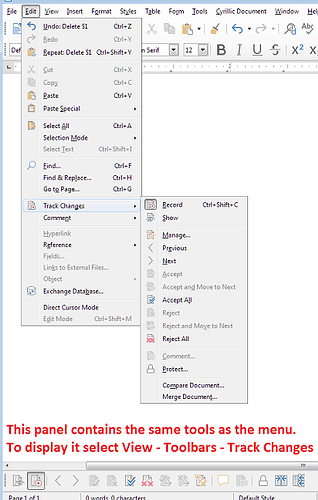Writer on Ubuntu-- I am looking for recommendations for a change to a setting/s, or automated work around, which would disable the contextual action of replacing selected text with whatever is typed next.
I select text to delete of modify it. To delete I use the delete key. The main problem is deeply engrained habit to create a block quote, also known as increase indent. With this habit I select portions of the text using Shift and arrow keys and attempt to use the tab key create a block quote. I do this more than 90% of the time and within 1-3 times of doing this per session I remember the new pattern. Of course the undo button is my friend, however I am loooking to avoid using the undo button. The second and less often occuring problem is when I inadvertently type a shortcut selecting a portion of text without realizing it in flurry of typing. In my particular situation I would loss little by removing the action where selected text is replaced by whatever is typed next and gain significantly in my well-being. After twenty-five years of frustration being unable to change my habit and the resulting frustration of my interaction with Writer, my hope is that there may be an alternative solution. For me the defualt action of replacing selected text with whatever is typed next is often rife for unwanted destruction. One of the reasons I moved to a linux based OS is for the open source and potential to deeply customize my user interface/interaction with the software environment, for exmple the advanced settings option in Thunderbird or about:config in Firefox. Better later than never. regards, jeff
You know, Jeff, in fact, most of the problems can be, if not fixed, then circumvented. So, for example, a small program could unselect all the selections from text when the letter key is pressed. In this case, the new text would simply be inserted at the cursor position without destroying the old text. But, as I understand it, do you want to leave the selection as it is? Just want to see some text highlighted and continue editing the document? Why don’t you use the Highlighted Color tool 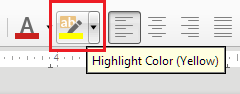 and develop the habit of pressing Esc before continuing?
and develop the habit of pressing Esc before continuing?
Update. Perhaps this built-in feature of Writer can help you - Track Changes. It will not undo the expected behavior, but will allow you to recover accidentally deleted text fragments without the undo function.
small program could unselect all the selections from text when the letter key is pressed
Then, a question arises: does @jeffzimm always realizes in which direction the selection was made? So that not be surprised with seemingly “inconsistent” operation in cases when cursor is in the beginning vs in the end of selection? (And multi-selection is also to be considered - but that’s always the complex thing where you need to realize that the typed text would go to the last selected part, even in current mode.) Yet, this too may be handled in the macro, so that e.g. cursor moves, say, to the end of selection…
I totally agree with the suggestion to use highlighter tool.
Thank you, your comment suggested another possibility - I supplemented my answer.
Caution: using change tracking, please always pay attention that others could also see the previous state of the document. Namely, try to not use “Hide tracked changes” function: it shows you the “final” state of the document, but keeps the tracking information hidden. You may forget about that, and accidentally expose that to others. If you intend your document to be sent to others who are not expected to see the tracked information, always accept/reject tracked changes, not hide them. (tdf#125909)
Thank you @JohnSUN and @mikekaganski. I may pursue creating a macro. I am also familiar with the track changes option. And I have been the recipient of documents where the changes have not been accepted/denied and just hidden. One reason In Writer I do do like the ability to export to pdf. In this case the viewer will see the document as I intended. The highlight function seems similar to chaning font size, bold, itialic, color of text, and background color. I edited my question to try to clarfy why I select text in the first place. jeff
Jeff, maybe a pop-up would be a simple and acceptable solution? Something like what Calc asks when trying to overwrite data
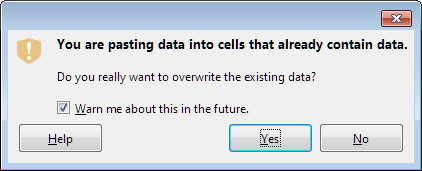
This could be done by a macro - the “Key Pressed” event handler. This would save your nerves and not interfere much in the main code of this office suite
One workaround is to use change tracking. With this, nothing is lost, but all changes to content are marked for insertion/deletion. You can later go through the set of changes and individually accept/reject each one as required.
Depending on your typing and editing workflow it may look quite messy, and it adds a final cleanup step (accept/reject, as mentioned above) to finalize your document.
Thank you @kenme. I am familiar with the change tracking feature. While this is a means to address my issue, there is a great deal of effort in reviewing all of the changes when, for me and my usage. My hope is that this can be avoided by some tweaks to how the software operates.
You didn’t tell use what you do after selecting text.
The behaviour you described is the usually expected one. Text is selected to be replaced by what is typed. This is the 99% usage of selection.
This can’t be disabled as this is the basis of text editing.
EDIT 2020-05-23
-
Indenting text
-
First line indent
You can do it either adding a tab at the beginning of the paragraph without selecting it otherwise you replace it or playing with the top left marker in the horizontal ruler. Both are not recommended though the latter is more “tolerable” because they create direct formatting.
The ideal method is to modify the style of the paragraph and this change will apply automatically to all paragraphs under the same style.
-
Left indent
Once again two methods. The “direct formatting” one plays with the bottom left marker in the ruler when the cursor is in the paragraph. You can also select several paragraphs to set the indent simultaneously.
The “best” method changes the indent(s) in the paragraph style.
-
-
Shortcuts
It is not always obvious that a shortcut has been typed and Undo may be invoked too late. If your routine method is to work without shortcut, you can customise your copy with
Tools>Customizeand remove the shortcuts.
To show the community your question has been answered, click the ✓ next to the correct answer, and “upvote” by clicking on the ^ arrow of any helpful answers. These are the mechanisms for communicating the quality of the Q&A on this site. Thanks!
If you’d like to give more details on your purpose, edit your question or comment my answer. Don’t use an answer which is reserved for solutions.
@ajlittoz, I edited my question and now includes additional information, however the request remains the same. I know how to create a block indent, but the problem is trying to work around a deeply ingrained habit to create less frustration in my life. And yes, I am often that 1% asking something which has not been done before or asking for something counter to current industry standards.