After inserting a column Calc functions and formulas do not operate in the inserted column. They both work just fine elsewhere in the sheet.
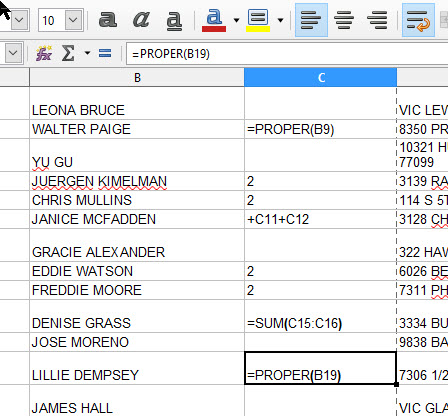

After inserting a column Calc functions and formulas do not operate in the inserted column. They both work just fine elsewhere in the sheet.
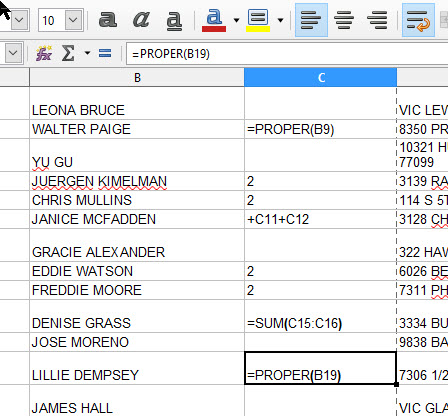
How do the formulas not operate - show an example, show the formulas, what you have inserted, what you expect and what you get. Otherwise this question is targeted to a fortune teller. Please keep in mind, that users answering questions here, are not seeing what you see on your screen.
My wild guess: You are dealing with the difference of Absolute and Relative Addressing
Chuck Hoskins,
It seems to me that the new column (C) inherited the text cell format of column B.
Select column C, and in menu Format - Cell - Numbers tab, under “Category” select All and in “Format” select Standard.
I wrote the next lines assuming that you are using Windows:
With Value Highlighting, in menu View - (same that Ctrl+F8) you will see text in black, numbers in blue, and formulas in green. It is a togle function.
And option to retype, is to select the range of cells with values in column C (in the example “C9:C19”), Copy, Paste in a text editor (say Notepad), select all text in the text editor, Copy, and Paste again in column C.
If this do not change values, try to retype them. To (re)activate the formulas, you can press F2, Space, Backspace, Enter.
That worked. Thank you very much.
You can mark the answer as correct with the circle to the left.