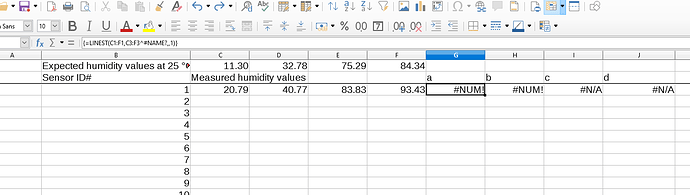I am having a problem with an array formula in Calc. It seemed to work once, then I accidentally messed it up and when I tried to repeat what I did earlier, it no longer worked the same.
All I want is the first row of output from the array formula =LINEST(C1:F1,C3:F3^{1;2;3},1). I put the formula into a cell and then select the cell along with the following four cells where I want the data. Then I press CTRL + F2 to open the Formula Wizard. I check/tick the “Array” box and hit RETURN or click on OK. Then {1;2;3} in my formula turns into #NAME? and I get #NUM! and #N/A instead of the expected numerical values.
The expected values are a, b, c and d for the formula y = ax^3 + bx^2 + cx + d which is determined by linear regression and translates the values in C3:F3 into the values in C1:F1. Like I say, it worked the first time. Thanks for any help.