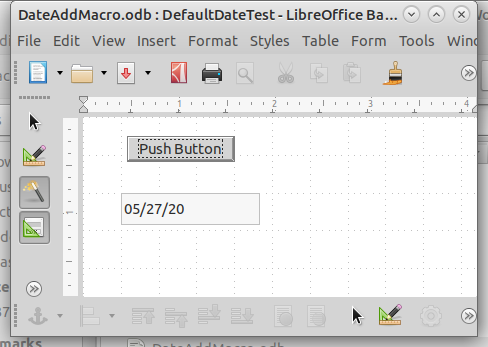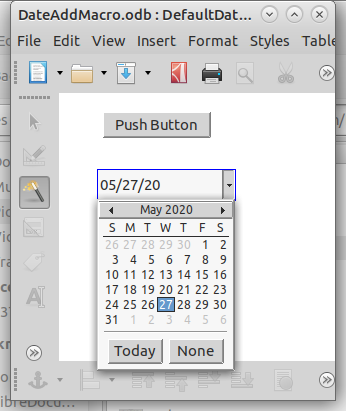LO 6.4.3.2-snap1, Ubuntu 18.04 with all updates.
I have a date field on a form with the drop-down enabled to show a date picker. The user selects the date and a list box is populated with events for that day. Simple…
Unless, that is, I want to set the default date to the current day. Many hours of research and fiddling drew a blank (unless I want to create a table field, update the field then bind the control to it - a tad OTT for the job in hand??)
The other thought I had was to have the Date Picker view as the default (as if the user had managed to find the tiny drop-down button to make the picker element visible) but I don’t seem able to get that to happen either!
Can anybody offer advice on how to use this control in an effective way?