How do you find and replace a new line with a new paragraph?
Hello,
Option 1
use extension AltSearch (Alternative Find & Replace for Writer (AltSearch) » Extensions) and use
Search \n
Replace \p
Options [x] Regular expressions
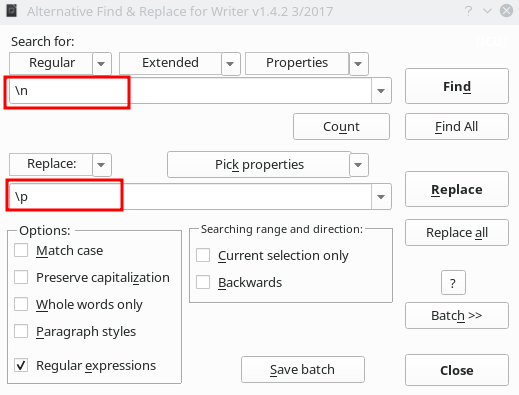
Option 2 (updated according to @mikekaganski’s comment)
- Open
Find & Replace
Search\n
Replace\n
Options[x] Regular expressions
Hope that helps.
Hmm, but this same procedure also works in normal F&R? Modulo using \n in both Find and Replace boxes. See Help.
OMG - yes, you are right. I always forget the different meaning of \n in Search and Replace. (As much as i dislike to state something is “not intuitive” as much I dislike this ambiguity of \n - couldn’t resist)
Opaque,
Why “use extension AltSearch”? Is not Find & Replace… sufficient?
@LeroyG - Did you read my comment some lines above and the update in my answer? Hence your comment is just repeating what @mikekaganski made me already aware of. But for sure I can explicitly confirm: Using AltSearch is superfluous to perform the desired task.
