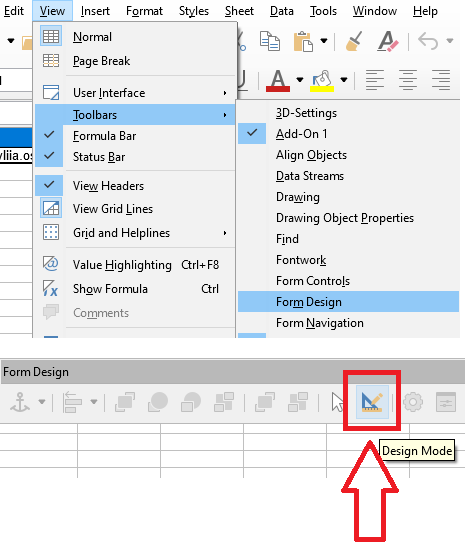I made a document that I’m going to print out on a monthly basis. I decided I wanted to change the text, but I don’t seem to be able to select the text to make the changes.
Screenshots may help others more easily provide a correct answer.
Have you tried double-clicking on the text itself when text box is selected?
What textbox where? Writer, Calc, Draw???
Since you are talking about a document and not documents in general, tag common is faulty (see @AdmFuBar’s comment). Please retag and also edit your question to provide more detail.
Generally speaking, in Writer document, using text boxes betrays a poor design. Text boxes are very limited in formatting and cause many many (should be written seven times) difficulties. If you really need floating text, use frames instead. But even frames may be wrong substitutes for standard formatting effects easily done with styles.
It seems to me that your document is in Design Mode. Just unpress this button and save the document.